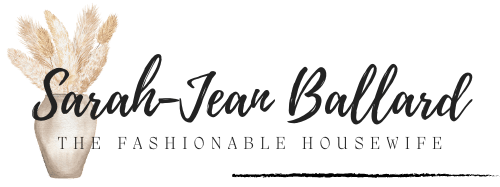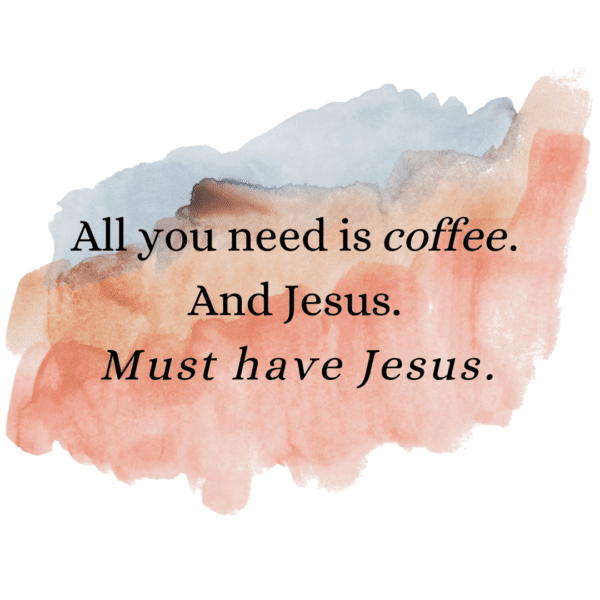I was recently introduced to PriceBlink, and after trying it out for a few days I’m excited to share this great new shopping/saving tool with you. PriceBlink is an add-on that you download to your browser. It is very intuitive in the sense that it knows when you’re shopping online and will only appear when you’re doing so. If you’re looking for a pair of winter boots and you start your search on Walmart.com, the toolbar will drop down from right below the address bar and show you two things. First it will show you is if there are any coupon codes available for that site. The second thing it will show you is where (if possible) you can buy the item for less money. Not only will PriceBlink provide you with cheaper item costs, it will also incorporate shipping into the price so you know that you are, in fact, getting the best deal.

How it Works: The PriceBlink add-on is like a portable comparison shopping tool, notifying you if the product you are browsing is available for a lower price from another retailer, or if there are coupons available from the retailer you are shopping. You can watch a detailed breakdown video of how the add-on works here: https://bit.ly/pbdemovid
How does PriceBlink make money? PriceBlink makes money through affiliate programs. But because the program does not redirect your links, there is absolutely no potential for risk. The user must take action (in this case, through a click) for the affiliate link to be generated.
How did PriceBlink start? PriceBlink is a family-run company, and families are its top priority – PriceBlink was created to save time and money, so you can spend more time with the ones you love.
What kind of sites will I find through PriceBlink? You have literally thousands of options (the top five sites that PriceBlink’s users go to are Amazon, Newegg, Best Buy, Buy.com and Walmart), making smart shopping even easier. Plus, many sites have exclusive coupons through PriceBlink, saving you and your readers even more!
How much is PriceBlink? The add-on is totally free and available on Chrome, Firefox, Internet Explorer and Safari. Own an iPad? Get the free iPad app and use the first ever shopping comparison tool for tablets!
Has anyone written about the add-on? Absolutely. Lifehacker called PriceBlink one of their Top 10 Must-Have Browser Extensions (https://lifehac.kr/jSRbks). Even Kim Komando has featured them (https://bit.ly/kimpb).
Visit PriceBlink’s website at www.PriceBlink.com to see if this tool will work for you. And if you find any GREAT shopping deals through PriceBlink, leave us a comment. We love to know that products and services we recommend are helping our readers.