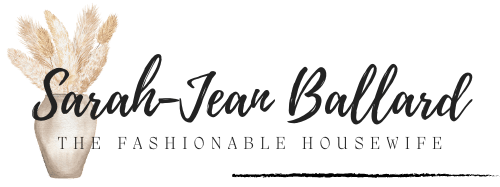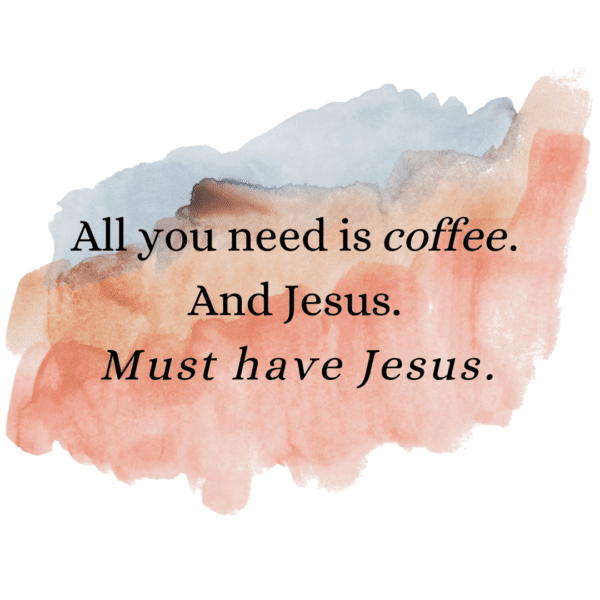Regarding home security, a few things are more important than ensuring your cameras are set up correctly. Smart home security cameras offer a great way to keep an eye on your home, but only if they’re set up properly.
You may want to observe these five tips when setting up your smart home security cameras.
1. Find the Right Location
You should place the camera strategically to get the best possible view of your home. Ensure you place it high enough, so it can’t be easily tampered with and out of reach of small children.
You’ll also want to ensure it’s in a spot where it won’t be easily blocked by furniture or other objects.
2. Choose the Right Field of View
The field of view (FOV) is the area that your camera can see. When setting up a security camera, consider the FOV to ensure you have a clear view of your home.
A camera with a narrow FOV can only see a small area, while a camera with a wide FOV can see a larger area. You will also want to consider the camera’s resolution, where a higher resolution makes the image clearer.
3. Consider Your Lighting Conditions
Set the lighting conditions for your camera by following some of these simple tips:
- Choose a well-lit location for your camera: The lighting should be bright enough to illuminate the section under focus but not so bright that it causes glare or reflection.
- Avoid direct sunlight: Direct sunlight can cause glare and reflection, making it difficult for the camera to see.
- If possible, position your camera near a window: This will give the camera a better view of the section you are monitoring and provide natural light.
4. Optimize for Motion Detection
You can optimize motion detection for your camera by observing some of these tips.
- Ensure the camera is installed in an area with a clear line of sight and no objects obscuring the view.
- Adjust the sensitivity settings. Most cameras have low, medium, and high sensitivity settings. If you’re getting upset by false alarms, try lowering the sensitivity.
- You can also create custom motion detection zones. That allows you to select specific areas you want the camera to focus on.
5. Use Two-Factor Authentication
Two-factor authentication helps you secure your account by requiring a second factor, such as your phone’s code and password. After you have set up two-factor authentication, you’ll receive prompts for a code when you log in on a new device or in a web browser with your Apple ID.
If your Apple ID’s two-factor authentication is on, you can no longer sign in with only your password on new devices or in web browsers.
Conclusion
By observing these tips, you can guarantee your smart home security cameras are set up correctly and offer the best possible protection for your home. If you want professional input when setting up the cameras, you can click here and add a few more tips from experts.