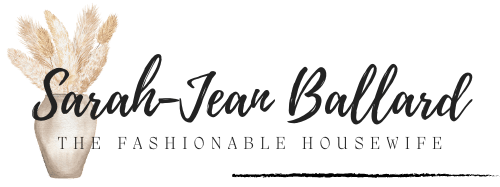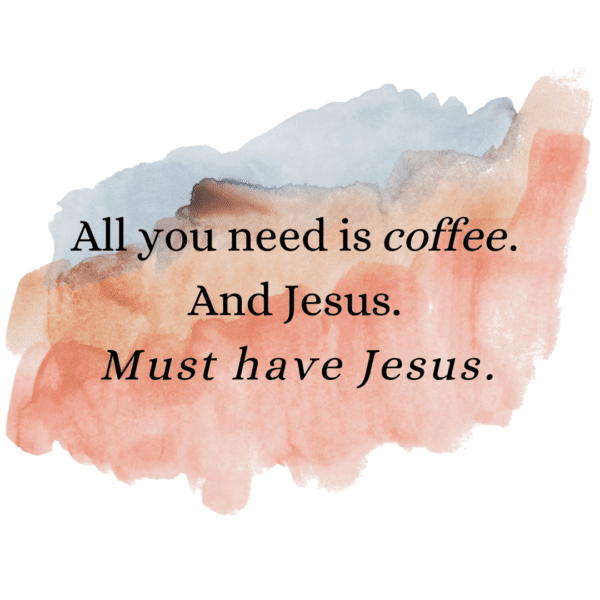The internet has become the best resource point where anyone can get any information they need. It’s more helpful to kids where they learn and discover new things. YouTube is one of the top video streaming websites with close to a billion users. A YouTube kid’s version was specifically designed for kids between the ages of 3-8 that makes sure kids are exposed to quality content that their parents can equally approve of.
YouTube is filled to the brim with great content and content that can be deemed inappropriate for kids. This inappropriate content is made to lure kids to dangerous sites such as pornography where pedophiles may take advantage of them. There are several methods that parents can use to make sure their kids don’t fall victim to the negative effects of the internet. FamiSafe YouTube App Control is one of the best parental control apps developed by Wondershare that seeks to monitor and block inappropriate content remotely to keep your kids safe.
FamiSafe YouTube App Control is reliable, easy to use and is available on Android for those parents that let their kids enjoy YouTube from their mobile phones. Below are 3 ways that aids parents in making sure they know what their kids are up to as well as keep predators at bay;

CHECK ALL VIDEOS THE KIDS WATCH
YouTube is filled with millions of channels, with an estimated 300 hours of footage uploaded per minute from all corners of the globe. This makes it virtually impossible to ascertain that kids don’t come into contact with inappropriate material. The best way to check all the videos that your kids watch is by going through the history. This will only be possible by first making sure that all devices are logged onto a google account. At the end of the day, the parent can go by c chronological order of all the videos their kids have watched.
If you have one of those sharp kids who already know how to clean their digital footprint, then use the monitoring option on your parental control app. This will give you the history of all searches made on YouTube despite your child deleting it. Monitoring gives the parents a clear picture of all the videos viewed by their children and for how long they were viewed.
BLOCK INAPPROPRIATE VIDEOS AND CHANNELS
One of the efficient ways of blocking adult content on the kids’ space is by using the YouTube restrict mode from the parental control app. If you feel your kids are getting addicted to YouTube, you can easily block videos to be only viewed during the set times. This limits the amount of screen time that kids are exposed on the internet allowing them time to also focus on other important aspects of life such as studies, foster healthy sleeping patterns and promote social relationships.
Setting a daily limit of screen time is healthy for kids. A lot of screen time means that kids spend a lot of time indoors. Studies show that such kids are likely to develop myopia and eye fatigue from the intensity of screen time activity. Blue light from computers when used in the evening also alters the brain’s sleep patterns of the kids.
RECEIVE KEYWORD ALERTS IN CASE OF BREACH
Working parents often have bustling lifestyles with the constant juggle between career and family. This makes it almost impossible to closely monitor each and everything that your kid is doing on the internet. The best solution for such parents is by using the keyword alert option on their parental control app. The app notifies the parents by sending alerts when the kids search for particular keywords on the web for example ‘pornography,’ ‘drugs.’ The alert applies to all of the child’s social media platforms, emails and other mobile functions.
You can have good YouTube App control if you use the above tips!