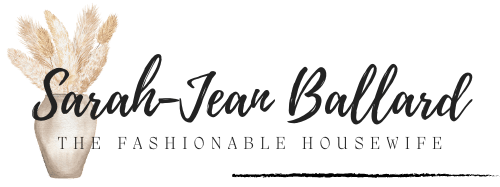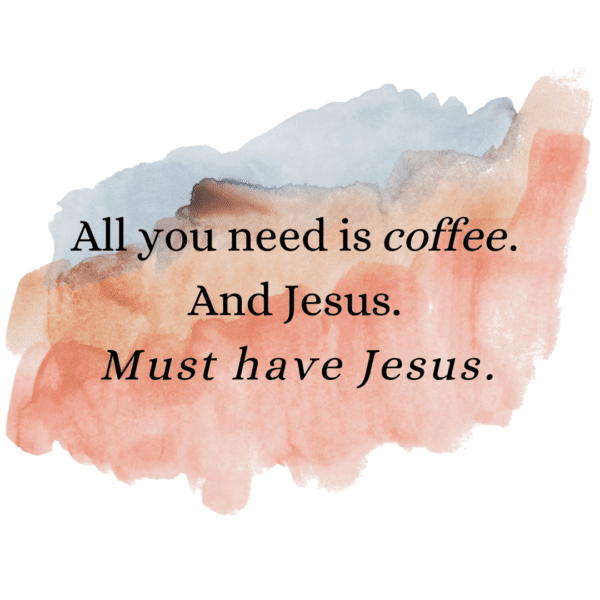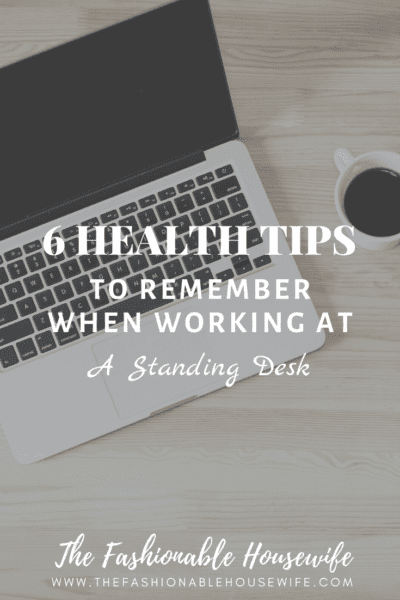
In recent years, it has been discovered that sitting for too long every day can be bad for your health. Sitting is not the healthiest thing out there. As we sit longer and longer… well, we can expect our health to do downhill.
In order to combat this problem, some workplaces have begun replacing traditional desks with standing desks instead. Aside from encouraging people to do their work while standing, the introduction of these standing desks has spurred a noticeable change in health and productivity among those working in an office setting.
However, they do have a learning curve. If you want to master how to properly use a standing desk without exposing yourself to a new set of health risks, here are a few tips to remember:
- Wear comfortable footwear. While this may seem like a no-brainer, not all shoes are made the same. Your feet can start to hurt even in flat shoes, so it’s a good idea to wear well-structured shoes with a thick, cushioned sole. Make sure your feet and legs are comfortable too by wearing high-performing socks like Burlix standing over-the-calf socks with your most comfortable sneakers or athletic shoes. Doing so will help you adjust to using a standing desk more effectively, especially when you’re still new to it.
- Remember to take breaks to keep active. Standing in one place all day can be just as detrimental to your health as sitting. That being said, taking breaks is just as important for physical health as it is for your mental well-being. Make your work breaks more worthwhile by stretching and moving your legs so you feel less tired when you get back to work.
Taking a walk is one way to go about it, whether you’re simply walking around in circles near your area or going out to get coffee with your co-workers. Stationary exercises like foot rotations, jogging in place, leg raises, and more can also be done during your breaks.
- Alternate between sitting and standing. To avoid lower back pain and weakening your leg muscles, it helps to spend time sitting and standing throughout your work day. If you don’t have to use your standing desk all the time, you can switch between working on a desk that allows you to sit down, then go back to the standing desk to continue working after an hour or so.
The optimal ratio of sitting time to standing time is around 2:1 for both your comfort and energy levels. There is scientific data to support this. If you’re confused or if you find it hard to track your sitting and standing time, a good rule of thumb is to spend around 1 hour standing for every 2 hours that you are seated.
- Make sure your standing desk is adjustable. One caveat that standing desks have is that they can be harder to adjust to as their comfort levels are largely dependent on a person’s height. If you’re going to work on a standing desk, make sure you can adjust it to a comfortable angle and level. Aside from finding the correct desk height, the right computer screen position is important in ensuring comfort and lowering your risk of injury while working.
As a rule of thumb, your arms should be bent at a 90-degree angle. Additionally, your computer screen should be tilted at a 20-degree angle and should be placed about 20-28 inches away from your face at eye level. These ergonomic adjustments can make a huge difference in using a standing desk effectively and comfortably, even if you are working in a home office.
- Consider getting an anti-fatigue mat. Many individuals who often work jobs requiring them to stand up for long periods of time (bank tellers, product line workers, restaurant hosts, etc.) use anti-fatigue mats. These are specially designed mats that encourage some leg movement to keep your legs from being completely stationary while you’re standing, thereby reducing discomfort and improving blood flow.
If you plan to work standing up for more than 2 hours every day, an anti-fatigue mat would be useful. You can easily buy one at an affordable price from a local department store or online.
- Try using arm supports. Using a standing desk can also be uncomfortable for your upper body, namely your arms. You can remedy that situation by having arm supports on your standing desk, which are anything with soft padding that can help reduce the pressure on your wrists and prevent neck and shoulder problems too. Additionally, you can switch out your computer mouse for an ergonomic mouse to help lessen the strain on your wrist.
Learning to work on a standing desk can take time, as you need to allow your body to adjust to this new setup. A fair amount of aches and pains is to be expected, but that shouldn’t keep you from forming good standing habits. Follow the tips we’ve provided, and transitioning from a sitting to a standing office setup can be made as smooth and as comfortable as possible.